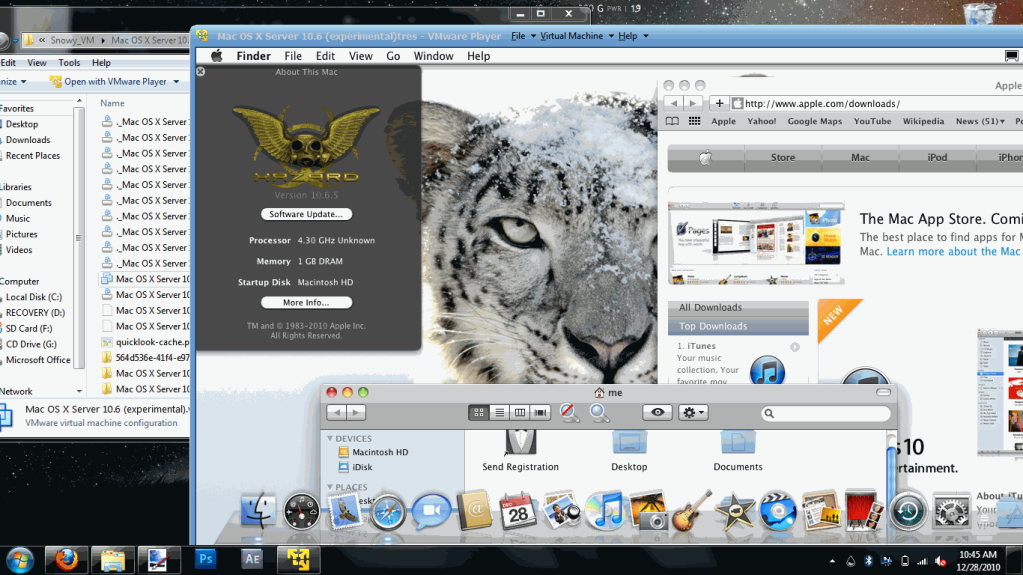
With newer computers, it is now possible to run two Operating Systems at once, one running inside of another. This guide will describe the process of running Mac OS X 10.6.2 on a machine already running Windows 7 or Vista. This process will likely work on Windows XP but has not been tested.
This will enable you to run all programs for the Mac Operating System on your PC.
Requirements
A laptop or desktop computer that supports virtualization (most newer computers do).
At least 1 GB of RAM (the more, the better).
VMware Player (virtualization software, you will need to create a free account).
Snow Leopard 10.6.2 (Operating System).
Snowy_VM.zip (extra files for installation).
Instructions
Update: A video detailing all these steps is now up:
Before you start, make sure that you have enabled Virtualization in the BIOS of your computer. This is usually disabled by default by computer manufacturers.
1. Unzip Snowy_VM and navigate to the following file: Snowy_VM\Snowy_VM\Mac OS X Server 10.6 (experimental).vmwarevm\Mac OS X Server 10.6 (experimental).vmx.
Double click this file, it will open VMware Player.
2. You should see a black screen now. On the blue VMware bar, press Virtual Machine > Virtual Machine Settings > CD/DVD > Settings.
3. On the left, click Use ISO image file, then click Browse.
4. Now select the Snow Leopard 10.6.2 iso file downloaded from the torrent above. Press OK to close the box and return to the black screen.
5. On the blue VMware bar, press Virtual Machine > Send Ctrl + Alt + Del. The machine will now boot up with the iso file. Once the text appears, press F8 on your keyboard.
This is the screen where you can enter in boot flags. Depending on your computer, you may have a different flag from another computer. Many computers have worked without boot flag, so try that first (just press Enter).
A gray screen will appear. In a few moments, a language box will appear. If it does, go down to step 6.
If this screen doesn't appear for 10 minutes you will need to enter a boot flag. Go to the blue VMware bar, press Virtual Machine > Power > Reset. Press F8 at the same screen again. Now enter -x -v busratio=20 cpus=1 arch=i386 -x32. If you get to the language screen, move to step 6.
If you still don't get the language screen, press Virtual Machine > Power > Reset. Press F8 at the same screen again. Now enter -v at the boot screen. This will allow you to figure out exactly where the problem is computer is freezing. You can then Google your error.
6. Follow the on-screen steps until you reach Install Summary.
7. Here, click on Customize.
8. Select Mac OS_X_10.6.2. Under Kernels, select Legacy_kernel_10.2.0. Under Graphic_Drivers, select GraphicEnabler. Click Done.Click Install. This process should take around 10-15 minutes.
9. Once it's done, the count down from Step 5 will appear, press F8. Then on the blue VMware bar, press Virtual Machine > Virtual Machine Settings > CD/DVD > Settings.
10. Now go to Snowy_VM\Snowy_VM\darwin_snow.iso.
11. On the blue VMware bar, press Virtual Machine > Send Ctrl + Alt + Del.
12. Now wait until OS X 10.6.2 boots up! Just follow the simple setup instructions to create your user account and you'll be on OS X Snow Leopard. If the boot time is extremely long, go to the blue VMware bar, press Virtual Machine > Power > Power off. Then double click the name of your machine in the left column to start it up again.
13. When shutting down the machine, use the X in the top right corner or use the blue VMware bar, press Virtual Machine > Power > Power off.
14. Now to update to the latest OS X version, follow steps 2-4 on this guide:
http://techexxpert.blogspot.com/2011/04/updating-virtualized-os-x-1067.html
15. To enable an internet connection on the OS X machine, see this guide:
http://techexxpert.blogspot.com/2011/02/enable-internet-on-vmware.html
16. To enable sound and get a full-screen native resolution working see this guide: http://techexxpert.blogspot.com/2011/02/change-resolution-of-vmware-system.html

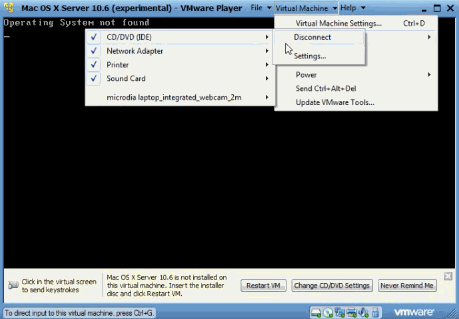
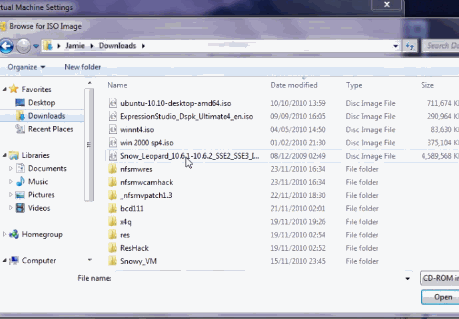
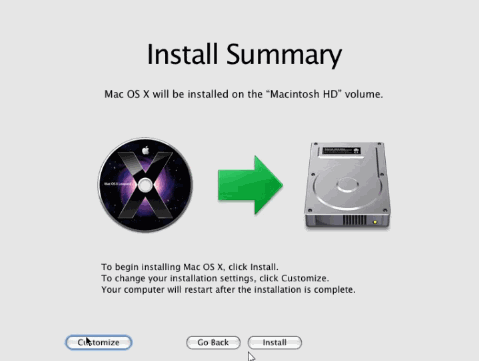
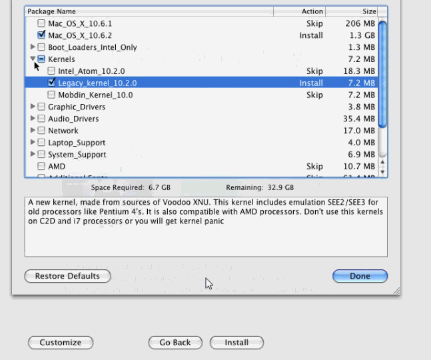
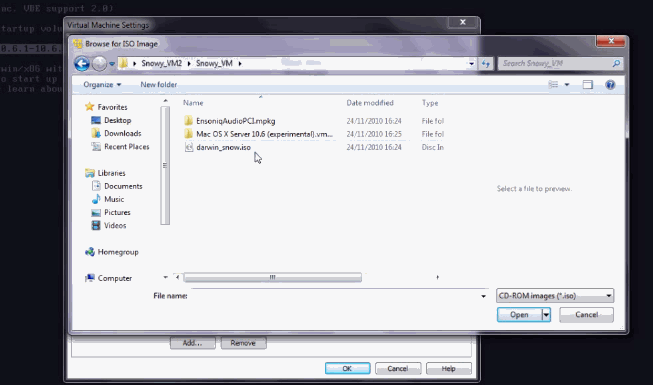
mate you are brilliant - thank you very much. With a little bit of effort - I've got this up and running on my PC. Only additional steps I needed to add to this were downloading BitTorrent to get the SnowLeopard file and winRAR to unzip it.
ReplyDeleteAll went well until Software Update tried to install the latest updates for the system. Now it won't start up - the whole VM crashes. Will have to rebuild from scratch. Any thoughts?
ReplyDeleteHow much hard drive memory will i need for this?
ReplyDeleteThe downloads take about 6GB of space once expanded.
ReplyDeleteThe default set up in VMWare is to set up a 40GB virtual HD for the Mac. The OS takes about 6MB of this.
can't get it to work, it just crashes right at step 5, when the gray screen is comes, vmware just shuts down, and nothing else will happen... what to do?
ReplyDeleteTry different boot flags once you hit F8
ReplyDeletefor me I had to add
-x -v busratio=20 cpus=1 arch=i386 -x32
Here's a useful link if you find your screen resolution limited to 1024 x 768 after going through the above steps.
ReplyDeletehttp://www.sysprobs.com/increase-screen-resolution-wide-screen-support-mac-os-virtual-machine-vmware-player-workstation
Only challenge now is to find a Realtek sound card driver
i have a problem to install the darwin... vmware-player shuts down...
ReplyDeletewhy?
try using other flags like sugested in the post 3 posts above, it worked for me.
ReplyDeletenow that i got it install every time i run it, it either says that there was a problem with the ip, or it says cpu halted you can now turn off the computer and then shuts down. i only managed to get to a gray apple screen once, but it just has the loading mouse cursor and never gets further
Great post man
ReplyDeleteyou help me
tkns
dont have hardware virtualization enable cpu
ReplyDeleteshould i upgrade my cpu
email me for all your pc questions: rashed97@bellsouth.net
help
ReplyDeletesays cannot install os x on your computer
what do i do
i really want it so help me
I can't get to install Vmware, I still get a blank screen in the setup. anoyone?
ReplyDeleteI had the same problem with WMware shutting down after the grey screen.
ReplyDelete"Try different boot flags once you hit F8
for me I had to add
-x -v busratio=20 cpus=1 arch=i386 -x32"
worked perfectly! thanks a ton!
Could someone please explain the boot flags. My VMware is also shutting down after the gray screen. Typing "?" shows nothing. Got it working the first time but no luck since then.
ReplyDeleteWhen you get the option to choose a start up, type in the boot flags, press Enter. You should then be able to start up!
ReplyDeleteTnx, but I got that part. The thing I still don't understand is what is the meaning of each flag and how are they specific. The ones mentioned above didn't work for me.
ReplyDeletetnx
ReplyDeleteI'm unable to connect to the internet on mine after setting it up. The ethernet and ISP lights are green, Network settings is orange/yellow, and Internet and Server are red and read 'failed'
ReplyDeleteAny ideas?
heres some help for some of the common problems that weren't immediately obvious on how to solve:
ReplyDelete1. Mac OSX not able to be virtualized ... when you try to start the virtual machine in step 1.
Go to the virtual machine settings -> Options tab -> Change guest operating system from Mac OSX to other.
2. /com.apple.Boot.plist not found
This, at least for me, was due to not using the flags mentioned in a comment above when hitting f8 to change the boot flags: try -x -v busratio=20 cpus=1 arch=i386 -x32 if youre on a 32bit windows xp like i am.
3. You've installed, you come back and /com.apple.Boot.plist not found is flashing on screen again.
I didn't notice at first that after this you switch back to the darwin.iso and reset the machine.
Hopefully this helps save some people some time. Thanks for the awesome torrent and comments that helped me get it working! Time to make some apps!
Thank you for instruction
ReplyDeleteMac os x is great
But it takes so long to boot up!?!
Can you help me?
how can we update to Mac OS X 10.6.4 ?
ReplyDelete@Imran heres your update http://ipodtoucher55.blogspot.com/2010/12/installing-ios-sdk-and-xcode-on-windows.html
ReplyDeletei install the update but when i restart de VM, the OS just freezed in the gray screen with apple logo. (sorry for mi bad english. )
if make it to work. please tellme wath you do. my email is dvsco_6la3@hotmail.com
This doesn't work. I keeps going to apple boot screen and then has a bunch of kernel panics. I tried the "boot 10 times" method...It does not work on win7 x64 with 64 bit vmplayer. This is pretty useless even if it will work on 32 bit as it is not worth migrating an entire batch of VM over just for a hack that works on a limited amount of now obscure systems.
ReplyDeleteExcellent. Installed on Windows 7 64.
ReplyDeleteIs it possible to enable sound? What is in the folder "EnsoniqAudioPCI.mpkg".
I am not familiar with Apple packages.
How long does it take for it to boot up? It is taking crazy long!
ReplyDeleteAfter Step 8, it just tell me ...
ReplyDeleteInstall Failed
Mac OS X could not be installed on your computer
I have Intel CORE i5 CPU with 64bit Windows 7.
Are you supposed to update using apple updater because I did and now it is not opening.
ReplyDeleteI've just found out that my CPU doesn't support virtualization. Thank you for the great info anyway!
ReplyDeleteWindows 64B, 4MB, i5 proc
ReplyDeleteIn 127 sec is ready.
sorry guy . but link of VMware player dose not work plz check it
ReplyDeleteThanks for the comments guys! I've updated the main post with most of your questions or changes.
ReplyDeleteHELP!!!
ReplyDeleteAfter Step 8,
Install Failed
Mac OS X could not be installed on your computer
Installer could not install some files in Volumns Macintosh HD
Any body can help me!
Help Pls!!!
ReplyDeleteI have follow the below steps... but not able to start installation....
After selecting image file & sending ctrl + alt + del.
i am not getting next screen.
can anybody ple help on this!!!!
hy after step 11 it sais invalid cpu freq 66000000Hz, disabling cpu. Can anybody help ?
ReplyDeleteHeh, same here, invalid cpu frequency:/ Is it the specs? I have Dell m6500 i7 920 extreme and 16GB with ATI7820. Any suggestions? Tried bootflag with: -v -x busratio=20 arch=i386 -x32 maxmem=2048
ReplyDeleteas i read about problems with too much memory on mobo. -x32 can be a problem - as I work on a Win7 64bit OS. Will try -force64 this time, maybe it will work...
Those with invalid cpu frequency, boot with this: busratio=20 cpus=1 -x -v
ReplyDeleteHelp plz, I get this at the step 1, when I turn on the virtual machine.
ReplyDelete"Cannot open file "C:\ProgramData\VMware\dndlogs\dndlog.conf": The system cannot find the path specified.
A virtual CPU has entered the shutdown state. This would have caused a physical machine to restart. This can be caused by an incorrect configuration of the virtual machine, a bug in the operating system or a problem in the VMware Workstation software. Press OK to restart the virtual machine or Cancel to power off the virtual machine."
and I cannot download snowy_VM.zip, it downloads a 0KB file. I've tried all the browsers. Please upload a mirror. Thanks
ReplyDeleteOK, I found the mirror of snowy_VM.zip here. http://www.mediafire.com/?dhbxnndmznw and started the installation. Now I'm stuck at http://screencast.com/t/P52Y5p8r
ReplyDeleteGot it working on Windows 7 64 bit. Installed VMWare tools - now have keyboard and mouse difficulties. Both work intermittently. Any ideas?
ReplyDeleteGreat instructions, BTW.
how could u got it work ? i have windows 7 x64 too, i stuck at darwin_snow.iso says invalid front side bus disabling cpu
ReplyDeleteLink has been fixed thanks guys!
ReplyDeleteIf you get stuck on a step, turn off the virtual machine and try again.
HERE IS HOW TO SOLVE the "invalid cpu freq 66000000Hz, disabling cpu" and other common issues.
ReplyDeleteAbout my processor: Intel Core Duo 2 64 with NO support for virtualization technology according to the Intel and MS tool mentioned in this tutorial.
I think it should work with your processor too independently of the model if you have the same error.
I'm posting this here so Google can find it and the LOTS of people who are having trouble with this step in their installation could probably solve it. It took me a lot of time, I read lots of websites, and I have to say that this is by far the most actualized tutorial.
SOLVING COMMON INSTALATION ISSUES VMWARE Mac OSX Snow Leopard 10.6.2:
1) First of all: make sure FreeBSD is selected in the options tab in the settings window. If not your system will told you something like Mac OS X is not supported for virtualization. It's a pretty common issue and it's not mentioned here.
2)Don't forget to enable your CD unit in the blue menu: Virtual machine removable devices/ CD/DVD/connect. Some people loses time in that simple step.
3) I BURNED the ISO image in a DVD. Then started the virtual machine running it from there. I Read that tip in other webs and apparently worked for me too.
4)On the step 5 of this tutorial, after pressing f8, boot with: busratio=20 cpus=1 -x -v as deadfire55 says in one of the comments above (THANKS!).
The FreeBSD installation screen will appear. It's dark with white letters and a lot of contrast between them. You will read the references to the university of California constantly.
5)The Mac OS installation screen will appear then... Go ahead from step 6, and the rest of this tutorial. The installation took about 1 hour 20 minutes in my case. Don't worry if it appears to freeze in some of the minutes countdown.
COMMENTS:
As a comment, I selected 2 CPUs instead of one in the option "number of processors", under the "Processor" division on the "Hardware" tab in the settings window, but I read in ALL the sites that you should use "1", I don't know if this was correct, but worked for me. You could try using only "1" as setting.
I selected too the option "VMWare Kernel Previsualization" because surfing for a solution I found that even when installed if not selected Mac OS X tends to freeze in the startup. I don't know if that actually had a role in the installation too.
END. That's how I had my issues SOLVED.
If you have any questions, here is my twitter: @oscarcb.
Thanks a lot! Worked like a charm :)
ReplyDeleteIf you are having problems with the issue: "A virtual CPU has entered the shutdown state" look in google for "iBoot" useful if you have Intel Core i Series (i3,i5,17), and "iBoot Legacy" if you have an older intel procesor, such as Core Duo, etc... you don't need to have hardware virtualization.
ReplyDeletehttp://tonymacx86.blogspot.com/2010/04/iboot-multibeast-install-mac-os-x-on.html
Open the .vmx configuration file and boot from the "iboot.iso" image file... works like a Charm with all the Mac OS versions...
Look at that blog, you can even install Mac OS X directly to the hard drive.
@oscarcb
Nice, working perfectly. For those of you who have an i7, don't choose legacy Kernel but select Intel Atom at the customizations screen.
ReplyDeleteThanks for the great post :)
Thanks, works perfectly with this version of Mac OS X..
ReplyDeleteHowever I wanted to use an original version of OS X. Will your method also work for an original version, or are the settings only limited to work with the version you specified (torrent one)
I updated using Mac OS updater and now it shuts off when I try to open it can someone please tell me how to solve this issue
ReplyDeleteWaqar: If you can extract the ISO image off of the CD, it should work.
ReplyDeleteAnonymous: The updates from the OS Updater are not compatible, there is a link at the end of the guide on how to update. You will need to start over to get your machine to start working and then follow those directions to update
awesome! thanks so much!
ReplyDeletePlease put a BIG WARNIG at the begining of the article that DO NOT LET THE OS UPDATE !!! My installation worked well and connected right away to the internet and automaticaly downloaded the updates. Now I have to start it over because it's crashing.
ReplyDeleteI have an invalid front side bus freq 66000000 Hz when I try and boot from the darwin.iso. Can you suggest a solution to my predicament?
ReplyDeletedmantickets@gmail.com
My VMplayer is crashing at step 11!! I boot from the darwin_snow.iso the apple logo appears and then it crashes... any tips?
ReplyDeleteI got it all working but only after typing in "-x -v busratio=20 cpus=1 arch=i386 -x32" each time at boot. is there a way that this is automatically done.
ReplyDeleteIf i dont put this in im like everyone else the grey screen comes up for a sec then crashes.
Im also having trouble with the screen res stuck at 1024x768. I tried suggestion above but this did not work.
I have also read about editing a file called /Library/Preferences/SystemConfiguration/com.apple.Boot.plist but this was not there so I just created it and it also failed.
Anyonwe got any other suggestion on both these issues. Im getting sick of trying in that boot sequence.
Invalid front side bus frequency. This is my problem. Can anybody help me on this. Please please.
ReplyDeleteOn step 1 I don't have a .vmx file it is a .vmxf file and when I try to open it it says it isn't a valid virtual machine configuration file. Do I need a different zip program? any suggestions?
ReplyDeletethe .vmx file is in Snowy_VM.zip. Look closer
ReplyDeleteI got it to work thanks
ReplyDeleteHey so I don't know if there is a different place where this would be but I tried doing an example code and it said when I click the viewcontroller.xib I should get the interface builder but I don't get the interface builder and there are no tools to edit with
ReplyDeleteit says my "select a destination" is empty..
ReplyDeletehow cant hat be ?
Awesome....Worked like a charm. Win 7 64bit
ReplyDeletei picked the darwin_snow.iso and restarted and nothing happened..
ReplyDeleteit says "please wait for the DVD to load..."
then give me a boot menu..
this is after it said i have sucessfully installed.
what am i doing wrong ?
loading Darwin/x86
ReplyDeleteInvalid fonrt-side bus frequency 66000000 Hz.
Disabling CPU ...
now im a noob but that doesnt sound good..
suggestions?
i love you
ReplyDeleteI have a probleme: "Mac OS X is not supported with software virtualization. To run Mac OS X you need a host on which VMware Player supports hardware virtualization."
ReplyDeleteHELPPPPPPPP anyone
ReplyDeleteHELP!!!
After Step 8,
Install Failed
Mac OS X could not be installed on your computer
Installer could not install some files in Volumns Macintosh HD
Any body can help me!
i am stuck at the accont creation step... It just doesnt accept mouse clicks any idea???
ReplyDeleteI got the "Installer could not install some files" error after a botched install. Restart the process from scratch and when you are in the language screen, at the top of the screen, go into the disk utility. You'll be able to erase teh volume there (kind of like reformattinga hard drive but a crap ton faster) you can then start the process from scratch again and everything should install properly. Im up and running on Win64 but Im having some issues with the kernel panic. Any suggestions?
ReplyDeleteIs it possible to have virtual machine loaded in windows 7 home basic?
ReplyDeleteI am running W7 64bit. I get the same problem as guy some posts above me. I get a shadow screen and WMplayer crashes imediatelly when trying to load darwin iso. I also can't stop the boot to type the flag in, as it does not respond to neither F8 or any other key when I get prompted to do so.
ReplyDeleteAny ideas? I think there is a problem with bus ratio as all other parts of the flag can be put in via menu.
Doesn't work, crashes.
ReplyDeleteI got MacOSX running on my Windows Vista, but I can't install VmWare Tools. When I try to install, I will only get a dialog window saying "Could not find component on update server...".
ReplyDeleteInstallation of VmWare Tools is described in the last step:
ReplyDelete16. To enable sound and get a full-screen native resolution working see this guide: http://techexxpert.blogspot.com/2011/02/change-resolution-of-vmware-system.html
Hi,
ReplyDeleteI tried to open .vmx file and getting following error. Please help
"Mac OS X is not supported with software virtualization. To run Mac OS X you need a host on which VMware Player supports hardware virtualization."
For those of you that actually got this up-n-running; here's a nice guide how to map Windows shortcuts into MacOsX equivalents.
ReplyDelete...and the link of course:
ReplyDeletehttp://www.myfirstmac.com/index.php/mac/articles/ultimate-switcher-guide-windows-pc-to-mac-keyboard-shortcuts
My installation hangs after about ten minutes of idle. It seems to go into some hibernation from which it can't wake up. I disabled the screen saver and increased memory to 2GB but still the same problem. I haven't yet updated to 10.6.7 so that what's next.
ReplyDelete-x -v busratio=20 cpus=1 arch=i386 -x64 Works for me, I have a quadcore and contemplated on chaing the 'cpus=1' to 2 but i don't know, Left the bus ratio and arch but i have my problem at the darwin_snow.iso.
ReplyDeleteEverything installed, got to the window, hit F8, changed it to the snow and it broke :\ Ideas?
i got everything to work up until the update. with the 10.6.7 update i didnt notice the guide on this page so i updated it normally but got a kernel panic saying version mis-matched with kernel and cpu or somtehing like that. then i say the link on this page and i followed it. it works because i dont get the panic.
ReplyDeletehowever after the grey apple the whole thing just closes. not vmware itself but the virtual machine. its like i pressed the shut down button or something. happened several times and still happening. (not a loop by the way, jst closes then i start it again)
ANY HELP PLEASE!
i got 3 different scenarios.
ReplyDeletefirst i installed by choosing kernel legacy in customization and after installation the grey screen comes and shuts down. i type in -x -v busratio=20 cpus=1 -x32 that dnt work still shuts down. i remove the -x and -v and try with -64 (because my laptop is 64bit) still nothing.
i read some comment and it said for i7 i should choose intel atom instead of kernel legacy. i did that and installation went fine. it worked perfectly until i closed it then reopened it and now i can do any interface. the mac desktop comes with the icons and the wallpaper and everything, looks exactly like as if its working but i cant click on anything. can move the mouse but no interface
so i installed it again for the 3rd time with no kernels ticked in the customization. and this works, i works like a charm i got internet connection i can do nearly everything. problem here is, since theres no kernel legacy, when i updated it to 10.6.7 using the guide on this page, it restarts after grey screen and typing all the busratio etc does not work
any help please!!
p.s i kind of need 10.6.7 because the whole point of me doing this mac is for the ios sdk which requires 10.6.6
I've gotten up to step 12. However, VMPlayer will just crash on me after the Apple Logo shows up. Help!
ReplyDeleteAfter getting to install it, before it can calculate the time an error shows up saying " The Installer could not install some file in " /Volumes/Macintosh HD"."
ReplyDeleteIt tells me to restart it and i have, but the problem still priests.
Can anyone help me...
in step 5 when i hit ctrl+alt+del and it shows operating system not found plz help
ReplyDeleteerror
ReplyDeleteMac OS X is not supported with software virtualization. To run Mac OS X you need a host on which VMware Player supports hardware virtualization.
help me
thanks dude. this vm is actually faster than the Mac Mini I bought for iOS development.
ReplyDeleteFor those experiencing the "hang" after a period of inactivity, disable all the "energy saver" settings in system prefs.
Win7/64 bit, 8GB Mem, QX9650 3.0Ghz CPU
Thanks dude ! My VM works fine.
ReplyDeleteOnly problem I am facing is I am not able to scroll using my laptop's touchpad. I have to use scroll bar for scrolling. Can anybody help me plz??
Thanks for this awesome post. It all worked for me.
ReplyDeleteThe only problem now is iTunes cannot detect my iPhone. VMware shows iPhone connected but neither iTunes nor xCode 4 detects my iPhone 4. Any fix for this issue?
I cannot download Snow Leopard 10.6.2 (Operating System) but I have the DVD for a normal MacBook Pro Snow Leopard which is from before the i5/i7 Processors were introduced. Will this be enough?
ReplyDeleteAfter sending ctrl+alt+del F8 key doesnt work.
ReplyDeleteive tried several times but F8 key is nt responding.pls help
Fix for
ReplyDelete"Mac OS X is not supported with software virtualization. To run Mac OS X you need a host on which VMware Player supports hardware virtualization."
1) Edit Mac OS X Server 10.6 (experimental).vmx
2) Change guestOS parameter to "freebsd"
"Mac OS X is not supported with software virtualization. To run Mac OS X you need a host on which VMware Player supports hardware virtualization."
ReplyDeleteYou need to modify the BIOS. There is an option to enable the virtualization under the POWER option.
It is a great post..and he VM is working as described in the post..and successfully upgraded to 10.6.7.
ReplyDeleteI was trying to download the Xcode from App store and taking TOO MUCH time...I don't have the developer program access. So I try to download from app store.
How do you know the system is downloading the xcode file and which directory is used to store this download file?
My PC doesnot support virtualization. Is there any way to run the os?
ReplyDeleteI've installed MAC os. But when restarting the vm player, installation screen is displayed again.
How sad... IT DOESN'T BOOT WHAT SO EVER AFTer the darwin_snow.iso it just sits there with that stupid loading circle for ever and ever, no matter what i do or how many times i reboot it.
ReplyDeleteWHY does it take 20 minutes to boot?
ReplyDeleteAnybody who has run the OS successfully with no virtualization support on PC. If yes please help.
ReplyDeleteI get to the step where I boot with the darwin_snow.iso. It says "loading darwin\x86", then it goes to the grey screen with the Apple logo for a second, and then crashes (the VM shuts down and closes).
ReplyDeleteWhen I look in the log file, I see an error that says the VMWare tools couldn't be loaded because it couldn't fine the file "darwin.iso" in the vmware player subdirectory (inside the Windows 7 Program Files directory).
I copied the "darwin_snow.iso" file to that directory and renamed it to "darwin.iso", but that didn't help. I also tried booting with the renamed iso, and that didn't work either.
Any suggestions?
When I select the language for installation, I gen an error message:
ReplyDeleteMac OS X cannot be installed on this computer.
This computer doesn't have enough RAM. For Mac OS X system requirements, see the "Read Before You Install" document on your Mac OS X installation disc.
I NEED HELP WHEN I TRYED IT IT SAID:
ReplyDelete-Mac OS X is not supported with software virtualization. To run Mac OS X you need a host on which VMware Workstation supports hardware virtualization.
extra file link broken..upload other place plssss
ReplyDeleteI have installed everything all right.
ReplyDeleteBut when I press CTRL+ALT+DELETE, it starts with the countdown, so I press F8, and nothing is happening. It tell me: "System config file '/com.apple.Boot.plist' not found". And I'm sure that I installed the Mac OSX .iso good.
Anybody?
Is it possible to raise the Snowy_VM.zip on another site such as MediaFire
ReplyDeletestep 11 plz help <<< it just crashes after darwin loded
ReplyDeleteThank YOou! Very good tutorial! worked perfectly now on Snow Leopard!! :)
ReplyDeleteSTEP 13 IS THE MOST IMPORTANT!!!
ReplyDeleteI've done everything and it was working like a charm. Then I chose to shut down from inside the OSX. I saw a kernel panic, and VMWare showed some error message saying that the machine will be rebooted.
Then, All I saw was "Operating system not found".
Tried to reinstall, but the installer said that there errors on my hard drive and couldn't continue.
So I lost everything and had to re-do from the start... :/
Hi i downloaded and installed successfully Mac in windows following steps.
ReplyDeleteNow i need to install Xoode to develop applications..
How to install..
Can v install xcode in VMware Mac os..!!??
Got a problem, help please!
ReplyDeleteplease!
please!
I'm at step 11/12
When i start up darwin_snow it says:
6000000hz
killing cpu
(or something like that)
yes i pressed F8 en typted: -x -v busratio=20 cpus=1 arch=i386 -x32
does anyone know what i'm doing wrong?
Help please!
email me on jeroenketelaar@kpnmail.nl
(my english isn't so good, as you can see)
Doesn't this approach run afoul of the Apple License?
ReplyDelete2. Permitted License Uses and Restrictions.
Single Use License. Subject to the terms and conditions of this License, unless you have purchased a Family Pack or Upgrade license for the Apple Software,
you are granted a limited non-exclusive license to install, use and run one (1) copy of the Apple Software on a single Apple-branded computer at a time. You
agree not to install, use or run the Apple Software on any non-Apple-branded computer, or to enable others to do so. This License does not allow the Apple
Software to exist on more than one computer at a time, and you may not make the Apple Software available over a network where it could be used by multiple
computers at the same time.
same problem as jeronimo078
ReplyDelete6000000 hz disabling cpu
little help would be apreciated
how i can change the deafault 1gb mem to 2 or 4 gb mem in vmplayer with osx
ReplyDeletehello you are just amazing. u r really halpful to me. i was tring installing mac since last 2 weeks. but your guide is just awsome. everthing works as u described. god bless u.
ReplyDelete-- Manj
Got up to step 8 with no problem, but in the middle of installation I get this error:
ReplyDeleteInstall Failed
Mac OS X could not be installed on your computer
The source media you are installing from is damaged. Try installing a different copy of the source media or contact...
Any ideas?
Awesome tutorial. And if you choose the option SHUT DOWN and when you restart, the VM says OPERATING SYSTEM NOT FOUND, don't worry. Go to Settings > CD/DVD and check the CONNECTED & CONNECT AT STARTUP options and you'll revive the VM (at least it worked for me). Greetings from Mexico.
ReplyDeleteTo solve "/com.apple.Boot.plist not found" issue
ReplyDeletePress f8 then type: try -x -v busratio=20 cpus=1 arch=i386 -x86 (I'm using Windows 7)
Working like a charm ^_^
Please, I need help.
ReplyDeleteWhen I get to the language selection screen, I realize my mouse simply won't move inside of VMWare. But when I use the PC (the real one, not the virtual) my mouse will respond to my movements.
Any ideas on how to solve this?
I am using W7 x64 and had no major issues - nothing a couple of resets didn't take care of anyway. The one thing I noticed however, is no video. Does anyone else have this problem? If so, how did you resolve it? Any recommendations?
ReplyDeleteEverything else has worked like a charm!
Can we get a direct download? My ISP blocks P2P.
ReplyDeleteAwesome tutorial, thanks a lot ma friend, it was very helpful. Great work!
ReplyDeleteRegards
By the way I am new to this area, can anybody tell me how can I access my data on the rest of my hard disk (I mean not on Macintosh HD), as I have available in windows 7.
ReplyDeleteI had a lot of trouble with freezing after installation, booting up using the flags - it can be made less ugly by removing the -v (verbose) option. But it still freezes during boot with:
ReplyDeleteEthernet [Intel8254x] Link up on en0 ...
I having issues that I cannot get past.
ReplyDeleteI can fire up SnowyVM and I use F8 and choose OS X and it would crash.
I then used the Boot Flag you provided and I can mount the Snow Leopard disc and I can all the way to the customize. Then I use the suggested custom settings (Mac OS_X_10.6.2. Under Kernels = Legacy_kernel_10.2.0. Under Graphic_Drivers = GraphicEnablerin). Then I attempt to install and within about 2 minutes I get an error stating: Install Failed, could not be installed. The Installer could not install some files in "/Volumes/Macintosh HD"
Any suggestions?
btw: I'm running Win 7 Ultimate 64
(w/ visualization support)
Thanks!
If you don't get an ISO file after you download it from uTorrent then you must have not extracted it properly. When choosing the torrent file, it will ask you to confirm before downloading, just change the rar to an iso at the end of the file. THEN START UTORRENT DOWNLOAD.
ReplyDeleteI get "the installer could not install the software because there was no software found to install" message.
ReplyDeleteAny ideas?
Thanks
install failed "/Volumes/Macintosh HD"
ReplyDeleteany ideas?
thanks.
If your having trouble with the install, and it tells you your media disk might be corrupt and to aquire a new one or something of the like. Re-extract your disk image. I had problems when i used winrar, but when I used 7zip it extracted perfectly.
ReplyDeleteyou have got to be kidding me after spending 4hrs on this at the end it doesnt work comeonn why is it saying cannot find boot frequency this is really annoying.
ReplyDeleteinvalid side bus frequency, at the end of it all nooooooo wehy is'nt it working
ReplyDeleteHaving problems with step 5... I get to the screen where it says press f8 and i do that then i press enter and it just returns to the press f8 screen again. Then i try to type in the boot flag and it does the same thing. This also happens when I enter -v. What am I doing wrong? Any help would be greatly appreciated
ReplyDeleteI installed it sucessfully ! But the graphics card is not compatible. I'm using Geforce 9600GT 1GI (Gigabyte).
ReplyDeleteAnd I can't view pictures instead I can see it thumbnail on the window.
Can you help me ?
(sorry for my bad English)
Hello, i have an AMD Processor. if i did this, would i have to select AMD under customize?
ReplyDeleteman this is cool
ReplyDeleteHow to i get the shared folder of D drive on my Mac.. i m not able to access my d drive.. i have enabled share folder in my vm player
ReplyDeleteThis Post is really help full...I have installed with the help of this....When "System config file '/com.apple.Boot.plist' " is comming because key stock is not going to vmware. So use ctrl+g to get control of mouse/keyboard inside the mac.then press F8....
ReplyDeleteTo share folder...Go to virtual machine->removable disc->cd/dvd(IDE)->settings->options->share folders-> add folder u want to share...
ReplyDeletehow much time i will wait for the download of the torrent its like 4 GB
ReplyDeleteAnd why it takes that much
Its saying that it needs four days:S
are there any solution!!
FYI - I edited the underlying text .vmx (vmware profile file) to increase the memmax and cpu's and all flies now.
ReplyDeleteI have an 8 core i7 so could afford to share some of the love cpu love.
OSX reports the increased RAM and CPU'S.
Hope that helps someone.
I installed and update successfully MAC OS X 10.6.8, sound card driver, set my display to full screen.
ReplyDeleteI've captured my process. This is my full clip tutorial follow this post.
Virtualize MAC OSX 10.6.8 Snow Leopard On Windows 7:
01 Preparing For Installation
http://www.youtube.com/watch?v=6w5jEQ5lP2M
02 Installation
http://www.youtube.com/watch?v=28iesOx0AuI
Awesome tutorial, in the second try, meanwhile watching the youtube video, everything has been installed perfectly. Full resolution working, mouse/keyboard working, internet working .. sound working.
ReplyDeleteNow updating to 10.6.7 and downloading Xcode 4.
Zillions of thanks !!!
now updated to 10.6.7 !! can anybody plz provide the link for legacy kernel for OS 10.6.8 (recently released) or will the legacy kernel 10.7.0 work for it as well...
ReplyDeleteHi all..
ReplyDeleteI found some solution to some of the problems
1)mac os x is not supported with software virtualization...
SOLUTION: Please don't try to change the Settings..DO NOT select FreeBSD (when you open .vmx file in notepad you should find the line guestOS = "darwin10"..not "freebsd").
It's the problem with the BIOS settings of your PC. Restart your PC, go to BIOS before boot, try to find the option "Virtualization" ...enable it..save the settings..boot to Windows again.
Open the vmx file using VM player..it shouldn't show the error again..
Verifying:
(a) Before installing MacOS..open the VMX file using VM player
(b) Click "Edit VM Settings", go to CD/DVD, select ISO..click Browse and select darwin_snow.iso from Snowy_VM folder..Click OK
(c) click "Play VM player"..shouldn't show error.
(d) press F8 repeatedly, you will get options h-boot from disk c-boot from DVD etc...
(e) On the bottom bar of VM player window..click the CD image on right, click Settings
(f) go to CD/DVD options...Under ISO...Browse to Snow Leopard_AMD..iso ...click OK
(g) Click the CD image again..Click "Connect"
(h) Now from the options..type "c" the Boot DVD
(i) you will go to the Installation procedure..follow Step 6 and further discussed in the tutorial of the page..
2) Disabling CPU...invalid cpu freq error
sol: i have tried the -x -v.. solution...but didn't work...
If you follow the steps for error 1 above, you won't get this error..
Thank you so much! IT all worked.
ReplyDeleteI got it installed with internet, sound and video resolution working.
I got to the point of using the darwin ISO, all i get now is apple logo on a grey screen and total shut down on VM
ReplyDeleteim getting an error called syntax error in the line 35 from MAC OS X 10.6(experimental).vmx any solution for this please help me!!!!!!!!!!
ReplyDeletei install the install but when i restart VM, the OS just freezed in the gray screen with apple logo. i am using Core 2 Quard, 3 GB Ram, Graphic Card.
ReplyDeleteplease send me solution for the same my email is jsingh.virdi@gmail.com
I'm also stuck with the "killing cpu" problem. I managed to install OS X, tried to open Snowy (step 10) and then I get always the dreaded "killing cpu" and VMWare shuts down.
ReplyDeleteI suppose the problems could be in the flags right after F8 (my CPU is Athlox 64 x2 5600 so I think busratio should be 14.5 and not 20, right?)
Anyway, where is the manual with those flags?
Thanks in advance!
hi, i have acer aspire 4520 laptop having AMD Athlone X2 processor. can you tell me is it possible for me to install vmware for virtualization
ReplyDeleteI virtualized succesfully Mac OS X 10.7 Lion Retail. Today I make some tutorials about it.
ReplyDeleteVIRTUALIZE MAC OS X 10.7 LION ON WINDOWS (VMWARE)
Part 1 : VMware Patch
http://www.youtube.com/watch?v=SnJxjjaV0ms
Part 2 : Make Lion Boot Disk
http://www.youtube.com/watch?v=17M246HZYBQ
Part 3 : Install Lion and drivers
http://www.youtube.com/watch?v=QyZmtaMAIhQ
Pre-requirement :
1. Virtualized MAC OS X 10.6.x successfully !
2. Minimum 2GB RAM for Lion
Link Download :
1. DVD Mac OS X 10.7 Lion (Retail)
http://thepiratebay.org/torrent/6553429/Mac_OS_X_10.7_Lion_%28Final_Retail%29
(download it instead at http://imzdl.com/)
2. VMware Patch and Driver :
http://www.mediafire.com/?dlierqssywsyh
My Blog :
http://ledinhthi90.wordpress.com/
PIRACY WHERE
ReplyDeleteThis works great. I have an I7 processor. I just started the installation with the boot options provided in the article.
ReplyDeleteI didn't customize the installation at all. After the installation, change the iso to the snowy iso, and restart your VM about two or three times, at the end you get your registration form.
Where, oh where, is the .iso file used @ 2:43 (in the youtube video)? Was there a separate download that I missed somehow? I cannot find it for the life of me.
ReplyDeleteGreat tutorial, works like a charm.
ReplyDeleteBut it's so slow, it's unusable. How sad :(
I got the machine downloaded and the iso file but when i try and run it with the iso file it says no operating system found. Help please?
ReplyDeleteworks perfectly on my sony vaio f series. thanks so much!
ReplyDeletePLEASE HELP.
ReplyDeleteI downloaded the latest Xcode and its demanding i upgrade my snow leopard to version 10.6.6
BUT installing updates on the VM causes it to crash and die, and ive had to start from scartch to get it working...
what can i do to get around this??!?!
Can we run Xcode on this version?
ReplyDeleteThanks!
ReplyDeleteI will try that. I am eager to try developing for IPhone.
hello,
ReplyDeletei've an Intel Core i3 CPU, 4Gb RAM, windows 7 64-bit OS, and i want to run MAC OS 10.6.2 in vmware version 7.1.5 build-491717, but darvin/x86 isn't loading, the error message is: "Operating SYstem not found", i tried all the above options users have mentioned, with busratio.. etc.
VT-x is enabled..
Pls can anybody tell me a solution to fix this problem???
when i install drawn.iso giving error
ReplyDeleteinvalid front side bus frequency 66000000HZ
disabling cpu
Hi!
ReplyDeleteanother "invalid front side bus frequency 66000000HZ" error here. I already try several solutionts posted here but FSB error persist. Kentsfield CPU working with an ESXi 4.1 Hypervisor.
Regards.
i've "invalid front side bus frequency 66000000HZ" too...
ReplyDeletei have freebsd as guestos (cannot run virtualization without it, i've no options in my bios), i tried all the -x -v -blabla, but it always send me the same problem: cpu killed!
help :\
i cant download DVD MAC OS X Snow Leopard 10.6.2. check plzz
ReplyDeleteDear All !
ReplyDeleteI have a problem right after Step 5. It says Operating System Not Found. I have followed everything by the tutorial, I've tryed to Reset the Guest Operating System and the Send Ctrl+Alt+Del as well.
But every time I get the same Operating System Not Found.
Any suggestion?
Thanks !
RP
If you get the /Library/Preferences/SystemConfiguration/com.apple.Boot.plist error. It means you are doing it wrong. Yep! Me too.
ReplyDeleteStart the VM as instructed, click Continue/OK on the CD Rom VM question, Click inside the window and press 'F8' several times. You should get the Boot Menu. At this point DO NOT right click on the VM tab for the Settings. Instead Right Click on the CD icon on the bottom right of the VM Screen and choose Settings. Change the drive to the ISO or DVD drive. OK, the press 'c' to answer the Boot Menu question. It should work now.
You have to go back to the CD icon and select "connect" after you change to the ISO or DVD drive.
DeleteDear All!
ReplyDeleteI've solved the problem, just downloaded again the Snow Leopard....iso and it worked. I had kernel panic few times but after updating to 10.6.7 Combo it stoped the kernel panic.And instead of -x -v busratio=20 cpus=1 arch=i386 -x32, I typed this: busratio=20 cpus=4 arch=i386 -x64, because I have core i5 and x64 win 7, if you use -x or -v (I'm not sure which one) than the OS starts with Safe Boot, so don't use it. cpus=1 or 2 or 4 or 8 means how many cores your processor has and -x32 or -x64 means which windows you use 32bit or 64bit. Hope I helped a bit for someone.
Megaupload is down... Any other link for the extra files?
ReplyDeleteI just discovered a step that I was missing that may help someone.
ReplyDeleteCheck out step G. After changing the snow iso. to the retail iso, I never went back to connect. After switching, you have to connect!!
Verifying:
(a) Before installing MacOS..open the VMX file using VM player
(b) Click "Edit VM Settings", go to CD/DVD, select ISO..click Browse and select darwin_snow.iso from Snowy_VM folder..Click OK
(c) click "Play VM player"..shouldn't show error.
(d) press F8 repeatedly, you will get options h-boot from disk c-boot from DVD etc...
(e) On the bottom bar of VM player window..click the CD image on right, click Settings
(f) go to CD/DVD options...Under ISO...Browse to Snow Leopard_AMD..iso ...click OK
(g) Click the CD image again..Click "Connect"
(h) Now from the options..type "c" the Boot DVD
(i) you will go to the Installation procedure..follow Step 6 and further discussed in the tutorial of the page..
Great post...I appreciate you share it.
ReplyDeleteChurch Software
please provide an alternate link for snowyvm.zip.
ReplyDeleteI am happy to find this post very useful for me, as it contains lot of information. I always prefer to read the quality content and this thing I found in you post. Thanks for sharing!
ReplyDeleteDownload Link of megaupload has been dead!!!
ReplyDeleteupdate live one please
Snow Leopard 10.6.2 link not working anymore , please help !!!
ReplyDeleteSwtor credits,gamereasy
ReplyDeleteSmm panel
ReplyDeleteSmm panel
iş ilanları
İNSTAGRAM TAKİPÇİ SATIN AL
hirdavatciburada.com
beyazesyateknikservisi.com.tr
servis
tiktok jeton hilesi
Good content. You write beautiful things.
ReplyDeletetaksi
mrbahis
vbet
vbet
korsan taksi
hacklink
hacklink
mrbahis
sportsbet
Good text Write good content success. Thank you
ReplyDeletetipobet
mobil ödeme bahis
slot siteleri
betpark
betmatik
poker siteleri
bonus veren siteler
kralbet
This post is on your page i will follow your new content.
ReplyDeletesportsbetgiris.net
mrbahis
sportsbet giriş
casino siteleri
betgaranti.online
sportsbet
mrbahis giriş
casino siteleri
mrbahis.co
After cleaning and drying the body, you can use talcum powderラブドール to keep it soft and smooth. Avoid applying the powder to sensitive areas like the hair and vagina.
ReplyDeleteankara
ReplyDeletekadıköy
yozgat
izmir
sivas
4P0
https://saglamproxy.com
ReplyDeletemetin2 proxy
proxy satın al
knight online proxy
mobil proxy satın al
1ROXGW
Denizli
ReplyDeleteKonya
Denizli
ısparta
Bayburt
OXOAW
görüntülü show
ReplyDeleteücretlishow
3ETL2
شراء الاثاث المستعمل بالرياض
ReplyDeleteشراء اثاث مستعمل
9092F
ReplyDeleteTunceli Lojistik
Kilis Parça Eşya Taşıma
Bartın Parça Eşya Taşıma
Ordu Lojistik
Yozgat Lojistik
7C608
ReplyDeleteMuş Parça Eşya Taşıma
Karaman Evden Eve Nakliyat
Rize Evden Eve Nakliyat
Çerkezköy Çelik Kapı
Hakkari Parça Eşya Taşıma
Btcturk Güvenilir mi
Niğde Lojistik
Mardin Şehirler Arası Nakliyat
Düzce Lojistik
F58E5
ReplyDeleteMalatya Lojistik
Tokat Şehir İçi Nakliyat
Btcturk Güvenilir mi
Konya Lojistik
Antalya Şehirler Arası Nakliyat
Ünye Mutfak Dolabı
Konya Parça Eşya Taşıma
Hakkari Şehirler Arası Nakliyat
Ankara Fayans Ustası
DBE2F
ReplyDeleteKastamonu Şehir İçi Nakliyat
Karabük Lojistik
Yalova Lojistik
Niğde Şehirler Arası Nakliyat
Siirt Şehirler Arası Nakliyat
Sinop Şehir İçi Nakliyat
Gümüşhane Parça Eşya Taşıma
Tokat Şehirler Arası Nakliyat
Ankara Lojistik
25090
ReplyDeleteGiresun Şehirler Arası Nakliyat
Çerkezköy Mutfak Dolabı
Erzincan Şehir İçi Nakliyat
Artvin Parça Eşya Taşıma
Tunceli Lojistik
Giresun Evden Eve Nakliyat
Çerkezköy Bulaşık Makinesi Tamircisi
Çerkezköy Oto Boya
Çankırı Şehirler Arası Nakliyat
DAB1D
ReplyDeleteKarabük Lojistik
Ankara Asansör Tamiri
Kilis Şehir İçi Nakliyat
Erzincan Şehirler Arası Nakliyat
Sakarya Lojistik
Düzce Evden Eve Nakliyat
Antalya Şehirler Arası Nakliyat
Etimesgut Fayans Ustası
Ünye Oto Lastik
3DF05
ReplyDeleteadıyaman sesli sohbet
ankara canlı sohbet siteleri ücretsiz
bedava görüntülü sohbet
mersin sesli sohbet mobil
manisa yabancı görüntülü sohbet uygulamaları
adıyaman nanytoo sohbet
tekirdağ goruntulu sohbet
parasız sohbet
yozgat sesli görüntülü sohbet
6FAC2
ReplyDeleteAdana Yabancı Görüntülü Sohbet Siteleri
elazığ kızlarla canlı sohbet
canlı sohbet odası
ankara rastgele görüntülü sohbet
kars mobil sohbet bedava
manisa görüntülü sohbet sitesi
telefonda görüntülü sohbet
Burdur Sohbet Muhabbet
Afyon Bedava Görüntülü Sohbet Sitesi
wfdgbvdfhgtfytyhtghujjy
ReplyDeleteشركة مكافحة حشرات
KMUJHK
ReplyDeleteشركة تسليك مجاري
yukiukiuloliuiuupiu
ReplyDeleteخادمة للتنازل
شراء اثاث مستعمل بالرياض 79gnuDXhGn
ReplyDeleteشركة تسليك مجاري في دبي 3Ch87wkhfP
ReplyDeleteشركة تسليك مجاري بالدمام LBopRISMiy
ReplyDeleteشركة تسليك مجاري بالجبيل u6F78GVldj
ReplyDelete3C30E6C044
ReplyDeletetakipçi